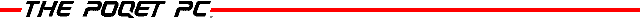




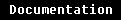



Poqet PC Plus Frequently Asked Questions
Here is a list of the most frequently asked questions about
The Poqet PC Plus. If you don't find the answer to your question here,
try checking the
Poqet PC Mailing List Archives --
the archives contain the accumulated wisdom of other Poqet PC users.
If you can't find the information you need in the archives, then feel
free to join the
mailing list
and post your question there.
General information about Poqet Computer Corp. and the entire
Poqet PC line of computers can be found in the
Poqet PC FAQ.
Although there are three different versions of the Poqet PC as
explained in the Poqet PC FAQ,
term "The Poqet PC", I'm generally referring collectively to the
Poqet PC "Classic" (Model PQ-0164) and the Poqet PC "Prime"
(Model PQ-0181).
If I'm referring specifically either to the "Classic" or to the
"Prime", I'll make a specific note of it. Also, when I refer specifically
to the Poqet PC Plus, I generally refer to it as the "Poqet PC Plus" or just
the "PC Plus".
Although every effort has been made to ensure the accuracy of
this document, there may still be some errors.
If you find any, please send me an e-mail message at "poqet<at>bmason<dot>com"
so I can correct
it.
Table of Contents
General Information
Hardware
Software
PCMCIA
Notice:This information is provided "AS-IS" without any
express or implied
warranties. While every effort has been taken to ensure the accuracy
of the information contained herein, the author assumes no
responsibility for errors or omissions, or for damages resulting from
the use of the information contained herein.
Q & A
The Poqet PC Plus is the successor to the original
Poqet PC. In some ways, the Poqet PC Plus is more advanced than
the original Poqet PC, and in other ways, the original Poqet PC
is more advanced. The Poqet PC Plus is a handheld computer about
the size of a video cassette. It is
fully MS-DOS compatible and is about 99.9% compatible with the
original IBM/PC-XT desktop computer.
Specifications:
| Size: | 9.05" x 5.12" x 1.42" /
230 mm x 130 mm x 36 mm |
| Weight: | 1.54 lbs / 0.7 kg |
| Battery life: | 3 - 12 hours (application dependant) |
| Microprocessor: | NEC V30 at 16 MHz |
| Memory: | 2 MB. Memory above 640 KB is
configurable as EMS or a RAM disk.
64 KB reserved is for BIOS shadow. |
| Display: | Transflective LCD with backlight on
demand. 7.25" / 184 mm diagonal
size. |
| Display compatibility: |
MDA: 80 x 25 characters
CGA: 640 x 200 pixels |
| Expansion: | 2 Type II PCMCIA slots
(nearly compatible with PCMCIA
Revision 2.0.),
1 TTL serial port,
1 TTL/RS-232 serial port
(configurable)
|
| PCMCIA Compatibility |
Supports SunDisk (SanDisk) ATA
Flash, 3.3 V and 5 V SRAM, AT&T
Paradyne KeepInTouch modem, PNB
Samantha modem. |
| Secondary storage: |
Drive A: Left PCMCIA slot
Drive B: Right PCMCIA slot
Drive C: ROM drive with MS-DOS 5.0
Drive D: 784 KB Flash drive
Drive E: RAM drive (if configured) |
| Built-in software: |
MS-DOS 5.0, EMS driver, RAM Disk
driver, Flash utility |
Well, there's what was made for the Poqet PC Plus, and then there's what
you can actually find. Both the Poqet PC Plus and its accessories
were made in relatively small quantities.
Here's a list of the accessories that were originally made for
the Poqet PC Plus.
- SanDisk Cards
- Solid-state, mass storage. Functions like a hard disk drive but without
magnetic media. PCMCIA form factor (Type II). User installable option.
1.5 MB, 5 MB, 10 MB, and 20 MB sizes. [Interesting note: in 1994, a 20 MB
Flash card sold for $1375!]
- SRAM Cards
- Solid-state storage. Functions like a hard disk drive but without magnetic
media. PCMCIA form factor (Type I). Uses a lithium button battery (included).
User installable option. Available in 1 MB and 2 MB sizes.
- PCMCIA Fax/Data Modem
- 9,600-baud fax, 14.4K-baud data, PCMCIA form factor (Type II).
[Note: this was actually an AT&T Paradyne KeepInTouch card.]
- NiCad Battery Pack
- Removable and rechargeable NiCad battery pack used to power the standard
Poqet PC Plus. Can be used as an extra battery or as a replacement battery
for the standard battery.
- External Enhanced Battery Charger
- Charges PoqePC Plus batteries in 1.2-3.5 hours or less. Also will
deep discharge batteries for prolonged battery life. Requires AC
adapter. Holds two batteries; charges one battery at a time.
- AC Adapter
- 110/240 VAC auto-sensing AC adapter. Provides power to the system unit from AC
source. Required for use with the External Battery Charger. Note that
Fujitsu PC's
current 16-volt AC Adapters will power the Poqet PC Plus.
- Auto Adapter
- Power the system unit through common vehicle cigarette lighter. Note
that Fujitsu PC's
current 16-volt auto/airline adapter will work
with the Poqet PC Plus.
- Short Straight Clasped DB-25 RS-232 Cable (6 inches)
- Connects the 26-pin Poqet PC Plus connector to a male 25-pin connector
providing an RS-232 connection.
- Short Straight Clasped DB-9 RS-232 Cable (6 inches)
- Connects the 26-pin Poqet PC Plus connector to a male 9-pin connector
providing an RS-232 connection.
- Coiled Clasped DB-9 RS-232 Cable (2 feet coiled)
- Connects the 26-pin Poqet PC Plus connector to a male 9-pin connector
providing an RS-232 connection.
- Coiled Clasped DB-25 RS-232 Cable (2 feet coiled)
- Connects the 26-pin Poqet PC Plus connector to a male 25-pin connector
providing an RS-232 connection.
- Coiled Clasped DB-9 PenConnect Cable (2 feet coiled)
- Connects the 26-pin Poqet PC Plus connector to a female 9-pin connector
providing a null-modem connection for file transfer.
- Coiled Clasped DB-25 PenConnect Cable (2 feet coiled)
- Connects the 26-pin Poqet PC Plus connector to a female 25-pin connector
providing a null-modem connection for file transfer.
- Straight Clasped DB-25 RS-232 Cable (4 feet)
- Connects the 26-pin Poqet PC Plus connector to a male 25-pin connector
providing an RS-232 connection.
California Digital,
a mail-order firm in Southern California, purchased many Poqet
PC Plus's from one of Poqet Computer's largest customers.
They may or may not have some left in stock. California
Digital can be reached at the following address:
California Digital
17700 Figueroa Street
Gardenia, CA 90248
Phone: 310-217-0500
WWW: <http://www.cadigital.com/>
Accessories are extremely hard to come by. People tend to sell
their old Poqet equipment on the
Poqet PC Mailing List
from time to time.
Poqet Computer Corp. was purchased by Fujitsu in early 1992.
The company that resulted from that buyout, Fujitsu Personal
Systems, Inc., was then merged with Fujitsu PC Corporation
in 1999. Fujitsu PC is a wholly-owned subsidiary of Fujitsu Ltd.,
and can be reached at:
Fujitsu PC Corporation
5200 Patrick Henry Drive
Santa Clara, CA 95054
Phone: 408-982-9500
WWW: <http://www.fujitsupc.com/>
Fujitsu PC Corporation is no longer working in the palmtop/PDA
market, but is concentrating on high-end, pen-based computers,
high-quality notebook computers, and high-performance
Intel-architecture servers.
There are several Internet resources for information on the Poqet PC:
- The Poqet PC Web Site at
<http://www.bmason.com/PoqetPC/>
contains lots of information about the Poqet PC (including this
FAQ) as well as links to other Web resources related to the
Poqet PC.
- The comp.sys.palmtops
newsgroup contains much information about all different kinds of
palmtop computers, including the Poqet PC.
- The Poqet PC Mailing List is an
Internet mailing list devoted exclusively to the discussion of
the Poqet PC. More information on the mailing list can be found
on the Poqet PC Web Site mentioned above.
Yes, the Poqet PC Plus does appear to be Year 2000 compliant.
The date can be set past the year 2000 in DOS, the time and date
will correctly roll over from 31 December 1999 to 1 January
2000.
No. The Poqet PC Plus has a more conventional display cable like
the ones that have been used in notebook and laptop computers for
years. The display cable in the Poqet PC Plus should last for as
long as the rest of the computer is functional.
The Poqet PC uses a sealed battery pack that contains
two rechargeable NiCd battery cells. The battery pack
is charged inside the system when AC power is applied. There
was also an external battery charger available.
The pin outs for the connector are as follows:
Serial Connector (large connector)
Pin 13 Pin 1
-------------------------------
\ | | | | | | | | | | | | | /
\ | | | | | | | | | | | | | /
---------------------------
Pin 26 Pin 14
Pin Signal Description
--------------------------------------------------------------------
1 GND Ground
2 TxD RS-232 Serial Transmit Data
3 RTS RS-232 Request To Send
4 DTR RS-232 Data Terminal Ready
5 GND Ground
6 RxD RS-232 Serial Receive Data
7 CTS RS-232 Clear To Send
8 DSR RS-232 Data Set Ready
9 DCD RS-232 Data Carrier Detect
10 RI RS-232 Ring Indicator
12 VBATT1 Battery Voltage
13 TTxD TTL Serial Port Transmit Data
14 TRTS TTL Serial Port Request To Send
15 TDTR TTL Serial Port Data Terminal Ready
16 GND Ground
17 TRxD TTL Serial Port Receive Data
18 TCTS TTL Serial Port Clear To Send
19 TDSR TTL Serial Port Data Set Ready
20 TDCD TTL Serial Port Data Carrier Detect
21 TRI TTL Serial Port Ring Indicator
22 GND Ground
23 VBAT2 Battery Voltage
24 VBAT2 Battery Voltage
25 VDD Unknown
26 VBAT2 Battery Voltage
Barcode Reader Connector (small connector)
Pin 5 Pin 1
---------------
\ | | | | | /
\ | | | | | /
-----------
Pin 10 Pin 6
Pin Signal Description
--------------------------------------------------------------------
1 GND Ground
2 TxD RS-232 Transmit Data
3 GND Ground
4 NC No Connection
5 VDD Unknown
6 NC No Connection
7 GND Ground
8 GND Ground
9 RxD RS-232 Receive Data
10 GND Ground
The Poqet PC Plus is fairly easy to open. There are six screws on
the bottom of the computer, and two screws on the display. That's
a much as I know. You're on your own from there.
This is accomplished with the Poqet Flash Utility
(FLASHUTY.EXE).
The Poqet Flash Utility can be used to read,
write, and erase the Flash ROM which olds the Plus Series BIOS
as well as the contents of drive D:. The Flash Utility can also
be used to convert DOS file structures into image files that can
be programmed onto the Flash disk (drive D:) inside the Plus
Series Products.
Because the Flash Utility can overwrite the BIOS of the Poqet
Series products, extreme care should be taken when using this
utility. If used improperly, the Flash Utility will destroy the
BIOS in the product.
The general commend line syntax for the Poqet Flash Utility is:
| Display Flash ROM: |
FLASHURY /Dstart_addr[-end_addr] |
| Erase Flash ROM: |
FLASHURY /Estart_block[-end_block] |
| Write Flash ROM: |
FLASHURY /Wstart_block filename |
| Create File Image: |
FLASHURY /M[:size] pathname imagefile |
Reading Flash ROM
When used with the "/D" option, the Flash Utility will display
the contents of the specified address range on the screen.
| Usage |
FLASHURY /M[:size] pathname imagefile |
| Parameters |
| start_addr: |
The address at which the Flash Utility should
start reading the Flash ROM. |
| end_addr: |
The address at which the Flash Utility should
stop reading the Flash ROM. |
|
| Notes |
After displaying a block of Flash ROM, the Flash Utility
will pause. Pressing the ESC key will exit the Flash
Utility, while pressing any other key will display the next
block of Flash ROM.
The internal Flash drive (drive D:) of the Poqet PC Plus
products occupies addresses 00000h - DFFFFh.
The BIOS of the Poqet PC Plus occupies addresses
E0000h - FFFFFh
|
| Example |
To display the contents of the internal Flash drive, issue
the following command at the DOS prompt:
FLASHUTY /d00000
|
Erasing Flash ROM
When used with the "/E" option, the Flash Utility will erase
a section of the Flash ROM.
| Usage |
FLASHURY /Estart_block[-end_block] |
| Parameters |
| start_block: |
The block address at which the Flash Utility should
start erasing the Flash ROM. |
| end_block: |
The block address at which the Flash Utility should
stop erasing the Flash ROM. |
|
| Notes |
A block address is a single digit that specifies a 64 KB block
of Flash ROM to operate on. Specifying block 0 will erase bytes
00000 - 0FFFFh, specifying block 1 will erase bytes 10000 - 1FFFFh,
and so on, up to block F, which will erase bytes F0000 - FFFFFh.
The BIOS occupies blocks E and F. The internal Flash drive (D:)
occupies blocks 0 - D.
When erasing the Flash ROM, power management must be disabled, and
external power must be applied to the unit.
|
| Example |
To erase the contents of the internal Flash drive, issue
the following command at the DOS prompt:
FLASHUTY /e0-D
|
Creating Disk Images
When used with the "/M" option, the Flash Utility will create an
image of all the files contained in a directory and its subdirectories.
This image file can then be used with the Flash Utility "/W" parameter
to program the Poqet PC Plus Flash drive (drive D:).
| Usage |
FLASHURY /M[size] pathname imagefile |
| Parameters |
| size: |
The size, in kilobytes, of the disk image to create.
Valid parameters are 512, 576, 640, 704, 768, 832,
and 896. If omitted, the size will default to
512 KB. |
| pathname: |
The top directory of the directory structure which is
to be assembled into a disk image. |
| imagefile: |
The file into which the disk image is to be
placed. |
|
| Notes |
When creating disk images, the Flash Utility can be run on any
standard MS-DOS computer.
This is the first step in creating the internal Flash drive on
the Poqet PC Plus. For detailed instructions on this procedure,
see below.
|
| Example |
Assume we have the following directory structure:
C:\
+-- DOS
+-- APPS
| +-- WP
| +-- IS
| +-- AWORKS
|
.
.
.
To create a 640 KB image of the directory structure starting with
the APPS subdirectory, and then place that image in A:\DRIVE.IMG,
issue the following command from the DOS prompt:
FLASHUTY /m:640 c:\apps a:\drive.img
This command will create the image file DRIVE.IMG and place the
APPS, WP, IS, and AWORKS directories and their files in the image
file. When the image file is programmed into the Flash (using
the "/W" option), drive D: will have the same directory structure
as the APPS subdirectory -- the root directory of drive D: will
have three subdirectories: WP, IS, and AWORKS.
|
Programming the Flash Drive of a Poqet PC Plus
As an example, assume that the files contained in the "C:\APPS" and
its subdirectories are to be programmed into the Flash drive
(drive D:) of a Poqet PC Plus, and that those files occupy
754,234 bytes of disk space. To program the Flash drive of the
Poqet PC Plus, perform the following steps:
- Determine the amount of space required to hold all of the files
that need to be placed on the Flash drive, and then decide which
parameter to use with the "/M" option of the Flash Utility.
EXAMPLE: Our files occupy 754,234 bytes, so the parameter
to the "/M" option would be "768."
- Make an image of the directory structure by using the "FLASHUTY /M"
command. This step will be done on a desktop computer, with the
image file being transferred to the Poqet PC Plus via a PCMCIA
card inserted into a ThinCardDRIVE.
EXAMPLE: Assuming that the ThinCardDRIVE is drive D: on our
desktop computer, we issue the command:
FLASHUTY m:768 c:\apps d:\disk.img
- Transfer the image file to the Poqet PC PLus.
- Disable power management on the Poqet PC Plus and supply external
power to it.
- Use the Flash Utility to program the image onto the Flash drive
of the Poqet PC Plus.
EXAMPLE: Assuming that the image file is on a RAM card in
drive A: of the Poqet PC Plus, we issue the command:
FLASHUTY /w0 a:\disk.img
Detailed information on using the Flash Utility is available in the
Poqet PC Plus Series
Utilities Guide in the
Documentation section of this
Web site.
The Poqet PC Plus, as configured from the factory, came with the
following software on Drive D:
- PQEMM.SYS
- Expanded Memory (EMS 4.0) device driver
- RAMDISK.SYS
- RAM Disk device driver
- PQSS.EXE
- PCMCIA Socket Services driver
- PQCCU.EXE
- PCMCIA Card Configuration Utility
- PQCARD.EXE
- Device driver for RAM and ATA Flash PCMCIA cards
- PC.EXE
- PenConnect client application
- PCS.EXE
- PenConnect Server application
- FLASHUTY.EXE
- Flash Utility used to reprogram Drive D:
Yes, to update the BIOS on a Poqet PC Plus, perform the following steps.
Exercise extreme caution when performing this procedure. If a mistake
is made, the BIOS may be erased, rendering the computer unusable. It
is highly recommended that anybody attempting this procedure
read the
Poqet Plus Series Utilities User's Guide
or the
Poqet Flash Utility User's Guide
before attempting this procedure.
- Obtain a file containing the version of the BIOS that you want to
program into the Poqet PC Plus. The latest version of BIOS is
version 3.062, and can be downloaded from this Web site from the
Software section.
- Disable power management on the Poqet PC Plus and supply external
power to it.
- Use Flash Utility to program the BIOS into the Poqet PC Plus with
the following command (assuming that the BIOS is in a file named
BIOS.BIN in drive A:):
FLASHUTY /wE a:\bios.bin
- Reset the computer to factory defaults by pressing the Reset key
while holding the On/Off key (the green ON key on the Poqet PC
Plus). Continue to press the On/Off key until the BIOS banner
is displayed on the screen.
WARNING:To avoid disastrous consequences, make sure that
the first parameter to the Flash Utility command is "/wE". Also
make sure that the file specified in the Flash Utility command has
a valid BIOS image in it. Failure to do either one of these
could result in the destruction of the Poqet PC Plus' BIOS.
The PCMCIA slots in the Poqet PC Plus support SRAM cards,
Flash cards, and two types of 14.4 kbps modems: the AT&T Paradyne
KeepInTouch Card and the PNB "Samantha" card. Each of these
cards requires special drivers. No other PCMCIA cards
(Ethernet adapters, other modems) will work in the Poqet PC
Plus. The Poqet PC was designed very early in the evolution
of the PCMCIA specification, and compatibility was a big
issue during this time.
Installation instructions for the
AT&T Paradyne KeepInTouch Modem Card
and the
SunDisk Flash Card
can be found in the
Documentation section of this
Web site.
The PCMCIA controller in the Poqet PC Plus was a custom-designed
controller made by Fujitsu. It is not intel-compatible, which
is why standard Card and Socket Services implementations do not
run on the Poqet PC. Each supported card must have a special
"point enabler" driver to get it to work, which is why the list
of supported cards is relatively limited.
Only the AT&T Paradyne KeepInTouch card and the PNB Samantha
modem will work in the Poqet PC Plus.
Instructions on how
to install the modem can be found in the
Documentation section of this
Web site.
There are two parameters to describe a PCMCIA card: the "Type" and
the "Revision".
The "Type" of a PCMCIA card refers to the thickness of the card.
"Type I" cards are 2.5mm thick, and are usually memory cards,
(both SRAM and "linear" flash). "Type II" cards are 5.0mm thick.
Most of the most useful cards -- SanDisk Flash cards, modem cards,
LAN adapters, sound cards, etc. -- are Type II cards.
"Type III" cards are 10.0mm thick. Most hard drive cards are
Type III cards. PCMCIA card slots are designed so that a Type I card
will fit in a Type I, Type II, or Type III slot, and a Type II card
will fit in a Type II or Type III slot.
The other parameter that is used to describe a card is the
revision of the PCMCIA specification with which the card is
compatible. There are three major revisions of the PCMCIA
Specification: Revision 1.0 which covered basic memory cards
such as SRAM and linear Flash, Revision 2.1 which added support
for I/O cards such as modems, Ethernet adapters, etc, and
CardBus which added support for 32-bit access and other
features. The PCMCIA specifies both the electrical configuration
of the card as well as the manner in which software should
access the card.
The PCMCIA specification is generally upwards compatible. That
is, Revision 1.0 cards will usually work in Revision 2.0
systems. The reverse, however, is not true -- PCMCIA Revision
2.0 cards will not work in a computer system that only supports
PCMCIA 1.0. Because the Poqet PC Plus is almost compatible with
Revision 2.1 of the PCMCIA spec, newer 32-bit CardBus cards will
not work in the Poqet PC Plus.
The original SunDisk (now SanDisk) cards worked in the Poqet PC
Plus, so any modern Flash card, or Compact Flash card with a
PCMCIA adapter should work.
Instructions on how
to install the flash card can be found in the
Documentation section of this
Web site.
According to Tristan Henderson (tristan [at] pointystick [dot] com):
I have been doing some more work on the PQCARD.EXE ATA driver
on the Poqet to see if the FLASH card size limit can be
improved. During this work I have found that the current size
limit is actually 32MB.
This has been determined by looking at the device driver
header created by the program. The attribute word shows that
the driver does not support 32-bit sector addressing. This
means the maximum number of sectors supported is 65535 (16
bits). When multiplied by 512 Bytes/Sector we arrive at 32MB.
The worst part is that no warning will be given if larger
cards are used they will appear to work at first. An
examination of how addressing is handled from the driver
request through to the ATA interface also confirms that the
addressing is 16 bit only.
I'm aware of reports of using larger cards with success. I can
only assume this is because the card has only been partially
filled. If you try filling card that is larger than 32M with
files on another PC and then running chkdsk on the card in the
Poqet you should see errors listed.
One (not so good) solution for the moment would be to
partition larger cards down to 32M. The driver would work okay
under those circumstances but it would be a waste of capacity
as this driver will only deal with the first partition.
There is a small lithium battery in most SRAM cards that
maintains the data in the card while it is outside of
the Poqet PC. While the SRAM card is in the Poqet PC,
the AA batteries of the Poqet PC power the SRAM card.
Generally, the lithium battery will last 6 months to a year.
When the battery is getting low, the bar over the "A" or "B"
drive indicator on the screen of the Poqet PC will be
broken, not solid. When the battery is finally dead, you will
be able to format and use the SRAM card in the Poqet PC,
but you will lose the format and the data on the card
as soon as you take it out of the Poqet.
So the card will seem to work fine in the Poqet, but once
you take it out and put it back in, you'll get some kind
of error when you try to access the SRAM card.
To access SRAM cards under Windows '95, you first have to get a
PCMCIA adapter for your desktop or laptop computer (most laptop
computers have PCMCIA adapters built in). Once you successfully
install the PCMCIA adapter, you can add support for PCMCIA SRAM
cards by adding the following two lines to "CONFIG.SYS":
device=c:\windows\system\csmapper.sys
device=c:\windows\system\carddrv.exe /slot=n
For the value of "n", type the number of PCMCIA card slots on your
computer. You also need to make sure that the "CSMAPPER.SYS" and
"CARDDRV.EXE" files are in the "WINDOWS/SYSTEM" folder.
For more information, search Windows '95 help for "SRAM".
Filename: PoqetPC/faq/pcplus.html
Date Created: 27 Dec 1995, Last Modified: 15 Oct 2007
Created by Bryan Mason
- E-Mail: poqetpc<at>bmason<dot>com