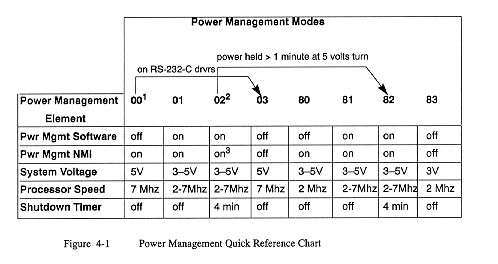
Stated simply, the goal of Power Management is to derive as much computing time as possible from a set of batteries. In PQXT, this task can be difficult to perform due to the thousands of potential programs that may be run on the system. The PQXT power management software monitors activities performed by the target application and the hardware to try and determine how to transparently manage the system to prolong the battery life. Some of the techniques used to extend battery life are outlined in the following paragraphs.
If possible, use MS-DOS or the BIOS to manipulate the display. Poqet computers contain more than one video adapter, only one of which is available at a given time. If your program is not restricted to only one type of video adapter, calls to MS-DOS or the BIOS will take care of locating the correct video memory. If your program must have a specific type of video adapter, use the Extended BIOS functions and services to automatically change the video hardware to the correct type.
It is not necessary to attempt to remove "snow" by monitoring horizontal and vertical retrace bits. The hardware automatically arbitrates accesses to video memory.
In PQXT, the serial port can be disabled when it is not in use. Your application does not normally have to worry about enabling the serial port; however, it can make the Poqet-specific call for completeness -- see the Extended BIOS functions in Chapter 2. Once your application has finished using the serial port, it should call the BIOS to disable the UART and RS-232-C drivers, since they consume a great deal of power.
Communications programs usually need to remain active for the life of the connection. For this reason, it may be necessary for your application to disable or change the mode of the power management software to keep the system from stopping the CPU and missing incoming data. Your application can make this action automatic by using calls outlined in the Extended BIOS services.
Programs that are actively performing an operation, but want to give the user the ability to interrupt via Ctrl-C or other key combination, should not monitor the keyboard more than once per IRQ0. The time that elapses between each IRQ0 provides the program with a large interval to continue to complete tasks while still allowing a user to interrupt instantly if desired. Monitoring the keyboard too aggressively can cause power management to consider your program to be idle and stop the system. See Chapter 2 for an explanation of how to use the "Wake Up" service of Extended BIOS (function 02H, service 07H) to reactivate the system.
Your application may turn power management on or off via program calls, if necessary. For most applications, power management should be left active to prolong battery life.
In some cases, programs may become idle, but are not detected as being idle by the power management software. In these cases, programs may use the "User Idle" extended BIOS call to declare themselves idle and relinquish control. An example of this situation could be a program that is waiting for a semaphore from an IRQ0 interrupt routine. In this example, the main program should invoke the "User Idle" extended BIOS call to declare itself idle. When the IRQ0 routine detects the correct situation, it sets or clears the semaphore and makes the "Wake Up" extended BIOS call to reactivate the system.
In other cases, programs may wish to remain active, but are continuing to do things that cause the power management software to detect an idle state and take control of the system. An example of this situation could be a program that is reformatting text in the background while scanning the keyboard for new text from the user. In this case, it may be necessary to have the program declare itself still active by using the "Wake Up" service of Extended BIOS (function 02H, service 07H) once every IRQ0 interrupt until the background task has completed.
Table 4-1 lists the power management modes currently supported by the BIOS. All of these modes are accessible through the extended BIOS interface as described in Chapter 2, while three of them are available through keyboard entry. The BIOS will automatically change from one mode to another in certain circumstances, as explained in the following paragraphs.
Table 4-2 Power Management Modes
Mode Function
-------------------------------------------------------------------
00H (1) The power management software is disabled and the
system is left at the full voltage level of +5 volts.
Beginning with BIOS 1.30, the power management NMI is
still enabled. Int 16H, which is the keyboard
interrupt, is no longer trapped by the PQXT.
01H If the BIOS detects that the system is idle, it causes
the PQXT to enter display mode. In this mode, the CPU
clock stops, then restarts to process timer ticks and
keystrokes. The BIOS is free to adjust the system
voltage to balance power consumption and performance.
02H (2) This is the default power management mode on boot-up.
The BIOS functions as in mode 1, but after being in
display mode for approximately four minutes, the system
turns off. The display is then turned off, the
RS-232-C drivers are disabled, the baud clock is turned
off and keyboard interrupts are disabled. System RAM
and video RAM are preserved and the time of day counter
is maintained. The system may be turned back on using
the I/O key or by means of a program interface.
03H This mode was added in BIOS 1.30. The power management
software is disabled, the system is placed at full
voltage and the power management NMI is removed. This
mode is used to enhance operation of communications
programs. It is automatically selected when the system
is in mode 00H and the RS-232-C drivers are enabled, or
when the system is in mode 83H and an access is made to
a RAM card.
80H (3) Same as mode 00H, except the system is held at a reduced
voltage of 3 volts to reduce power consumption. The
system voltage changes to full voltage when accessing
memory cards, but returns to the reduced voltage state
afterwards. This mode is known as the communications
mode. The processor operates at reduced speed, so be
aware that when running the serial port at high speeds
the processor may not be able to keep up. Mode 80H is
available beginning with BIOS 1.30.
81H Same as mode 01H, except the system is held at a reduced
voltage of 3 volts to reduce power consumption. The
system voltage changes to full voltage when accessing
memory cards, but returns to the reduced voltage state
afterwards. Mode 81H is available beginning with
BIOS 1.30.
82H Same as mode 02H, except the system is held at a reduced
voltage of 3 volts to reduce power consumption. The
system voltage changes to full voltage when accessing
memory cards, but returns to the reduced voltage state
afterwards. Mode 82H is selected automatically by the
BIOS if the system is operating in mode 02H and system
voltage is constantly at 5 volts for more than one
minute. Mode 82H is available beginning with BIOS 1.30.
83H The power management software is disabled and the power
management NMI is removed. The system is initially
placed in a reduced voltage state. Your application
must take care in using this mode, since an access to
a memory card will effectively turn this mode into
mode 03H. Mode 03H results because the power management
NMI is disabled and there is no way to return the
system to the reduced voltage state of 3 volts auto-
matically. Mode 83H is available beginning with
BIOS 1.30.
Notes: 1. Same as the keyboard Power Management Off mode
2. Same as the keyboard Power Management On mode
3. Same as the keyboard Power Management Communications mode
Figure 4-1 at the end of the chapter gives additional reference
information on power management modes.
PQXT can operate at three power levels which are controlled by typing the commands listed below.
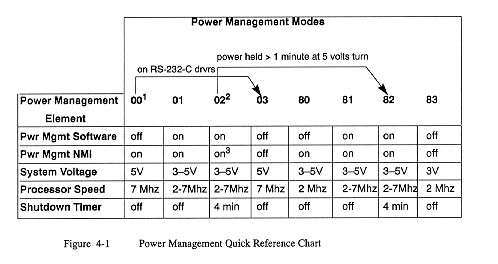
Note: