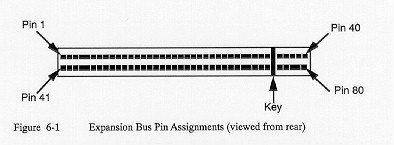
The connector additionally contains signals that are specific to Poqet. Any signals marked as reserved must be left unconnected, since they are for manufacturing use only, or are intended for future enhancements of the bus.
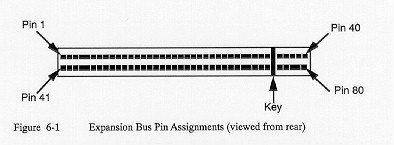
Table 6-1 lists the PQXT Expansion Bus signals by pin and function.
Table 6-1: Expansion Bus Pins Assignments
PIN SIGNAL DIR DESCRIPTION
--- --------- ----- --------------------------------------------------------
1 GND - System Logic Ground. This line must be used by external
devices to guarantee a common ground reference.
2 SRESET O System Reset. Used to reset or initialize the system
logic when the Reset Button on the keyboard is
depressed.
3 VDD(1) O Power supply output voltage. Supplies the positive
voltage from the PQXT power supply. There are extreme
limits on the use of this pin. The power drain lim-
itations are explained later in this chapter.
4 IRQ2 I Interrupt Request 2. Used to signal the microprocessor
that an I/O device needs attention. The request is
generated by bringing the IRQ2 line to a high level from
a low level and holding it high until it is acknowledged
by the microprocessor.
5 Reserved - Do not use. This pin would normally be used for -5V on
a standard XT system. -5V is not supported in the PQXT.
6 DRQ2 I DMA Request 1. This line is used by a peripheral device
to gain access to the DMA service of PQXT. It is gen-
erated by bringing the DRQ2 line to a high level and
leaving it there until the DACK2 line goes active.
7 Reserved - Do not use. This pin would normally be used for -12V on
a standard XT system. -12V is not supported in the
PQXT.
8 Reserved - Do not use.
9 Reserved - Do not use. This pin would normally be used for +12V
on a standard XT system. +12V is not supported in the
PQXT.
10 GND(1) - See description for pin 1 (GND) above.
11 MEEMWN O Memory Write Command. Instructs the memory device to
store the data that is present on the data bus.
Active low.
12 MEMRN O Memory Read Command. Instructs the memory device to
place its data on the data bus. Active low.
13 IOWN O I/O Write Command. Instructs the I/O device to store
the data present on the data bus. Active low.
14 IORN O I/O Read Command. Instructs the I/O device to place its
data on the data bus. Active low.
15 DACK3N O DMA Acknowledge 3. Used to acknowledge the DRQ3.
Active low.
16 DRQ3 I See description for pin 6 (DRQ2) above.
17 DACKLN O See description for pin 15 (DACK3N) above.
18 DRQ1 I See description for pin 6 (DRQ2) above.
19 Reserved - Do not use. This pin would normally be used for DRAM
refresh on a standard XT system. DRAM refresh is not
supported in the PQXT.
20 SYSCLK O System Clock.
21 IRQ7 I Similar to IRQ2 above.
22 IRQ6 I Similar to IRQ2 above.
23 IRQ5 I Similar to IRQ2 above.
24 Reserved - Do not use. This pin would normally be used for IRQ4
on a standard XT system. IRQ4 is not supported in the
PQXT. This pin is used internally for the PQXT com-
munications port and must be left open.
25 IRQ3 I Similar to IRQ2 above.
26 DACK2N O Similar to DACK3N above.
27 TC O Terminal Count. Generates a pulse when the DMA channel
being used has reached its terminal count. Active high
28 SALE O Address latch Enable. Provided on the I/O channel as
an indicator of a valid address-when used with the AEN
signal. The address is latched on the falling edge of
ALE.
29 VDD(1) O See VDD description above (pin 3).
30 Reserved - Do not use. This pin would normally be used for a
14.31818 MHz clock signal on a standard XT system. This
clock line is not available in the PQXT. Any peripheral
that requires it must generate it in the expansion card.
31 GND(1) - See description for pin 1 (GND) above.
32 TxD(2) O Transmit Data
33 RTS(2) O Request to Send
34 DTR(2) O Data Terminal Ready
35 KEY - Used to ensure proper mating connector orientation.
36 RxD(2) I Receive Data.
37 CTS(2) I Clear to Send
38 DSR(2) I Data Set Ready
39 DCD(2) I Data Carrier Detect
40 BATT(1) I Battery Voltage. Used to externally power the PQXT
during manufacturing test and burn-in. This pin is
connected directly to the battery terminals and must
never be connected to expansion devices.
Warning! Connecting an external power source to this pin with
the batteries installed can cause the batteries to EXPLODE, causing
internal system damage and/or personal injury.
41 IOCHCKN(1) I I/O Channel Check. Provides the microprocessor with
error information on the I/O channel. When this pin
is low, an error is indicated.
42 EXPP7(D7) I/O Data Bit 7. This line provides bit 7 of the data bus
for the I/O expansion channel. Bidirectional.
43 EXPP6(D6) I/O See description for pin 42 (EXPP7) above.
44 EXPP5(D5) I/O See description for pin 42 (EXPP7) above.
45 EXPP4(D4) I/O See description for pin 42 (EXPP7) above.
46 EXPP3(D3) I/O See description for pin 42 (EXPP7) above.
47 EXPP2(D2) I/O See description for pin 42 (EXPP7) above.
48 EXPP1(Dl) I/O See description for pin 42 (EXPP7) above.
49 EXPP0(D0) I/O See description for pin 42 (EXPP7) above.
50 IOCHRDY I I/O Channel Ready. When this open drain pin is pulled
low (not ready) by an I/O channel device, the memory or
I/O cycle that is currently taking place will become
lengthened. Any slow external device should drive this
line low immediately upon detecting a valid address and
a read or write command. Machine cycles are extended an
intergal number of SYSCLK cycles when this line is
active as described above.
51 AEN O Address Enable. Used to de-gate the processor and other
devices from the I/O channel during a DMA cycle.
Active high.
52 SA19 O System Address Bit 19. Used to address the memory and
I/O devices within the system. One MB of memory can be
accessed with address bits SA0-19.
53 SA18 O See description for pin 52 (SA19) above.
54 SA17 O See description for pin 52 (SA19) above.
55 SA16 O See description for pin 52 (SA19) above.
56 SA15 O See description for pin 52 (SA19) above.
57 SA14 O See description for pin 52 (SA19) above.
58 SA13 O See description for pin 52 (SA19) above.
59 SA12 O See description for pin 52 (SA19) above.
60 SA11 O See description for pin 52 (SA19) above.
61 SA10 O See description for pin 52 (SA19) above.
62 SA9 O See description for pin 52 (SA19) above.
63 SA8 O See description for pin 52 (SA19) above.
64 SA7 O See description for pin 52 (SA19) above.
65 SA6 O See description for pin 52 (SA19) above.
66 SA5 O See description for pin 52 (SA19) above.
67 SA4 O See description for pin 52 (SA19) above.
68 SA3 O See description for pin 52 (SA19) above.
69 SA2 O See description for pin 52 (SA19) above.
70 SA1 O See description for pin 52 (SA19) above.
71 SA0 O See description for pin 52 (SA19) above.
72 Reserved - Do not use. This pin supports Poqet-specific functions.
It is of no use to any I/O channel device and must be
left unconnected.
73 Reserved - Do not use. This pin supports Poqet-specific functions.
It is of no use to any I/O channel device and must be
left unconnected.
74 Reserved - Do not use. This pin supports Poqet-specific functions.
It is of no use to any I/O channel device and must be
left unconnected.
75 KEY - Used to ensure proper mating connector orientation.
76 Reserved - Do not use. This pin supports Poqet-specific functions.
It is of no use to any I/O channel device and must be
left unconnected.
77 Reserved - Do not use. This pin supports Poqet-specific functions.
It is of no use to any I/O channel device and must be
left unconnected.
78 EMCS3(1) O ROM Chip Select. For manufacturing test use only.
No connection may be made to this line by an I/O
expansion device.
79 MRESETN(1) I Master Reset. Pulling this pin low is equivalent to
pressing the Master Reset pin on the system keyboard.
The entire system will reset itself and all data will
be lost. It it normally used only during manufacturing
test, but you may use it to reset the system. However,
extreme care should be exercised before activating this
signal. A minimum pulse width of 5 microseconds is
recommended.
80 DISEXPP(1) O Disable Expansion Bus. When this line is high, no
device on the expansion bus is allowed to drive the
data bus (EXPP0-7). This pin must be incorporated into
any external memory decoding logic to ensure that no
memory device is accessed while the line is high.
Note: In Table 6-1, all signals are standard XT signals except as
noted:
1 = Poqet-specific signal
2 = RS-232-C signal
Table 6-2: RS-232C Pin Assignments
PIN SIGNAL I/O DESCRIPTION
--- ------ --- ---------------------
32 TxD O Transmit Data
33 RTS O Request to Send
34 DTR O Data Terminal Ready
36 RxD I Received Data
37 CTS I Clear to Send
38 DSR I Data Set Ready
39 DCD I Data Carrier Detect
Table 6-3: Reserved Pin Assigmnents
PIN SIGNAL NORMAL USE
----- -------- ---------------------------------------
5 Reserved -5V on a standard XT system
7 Reserved -12V on a standard XT system
8 Reserved not used
9 Reserved +12V on a standard XT system
19 Reserved DRAM refresh on a standard XT system
24 Reserved IRQ4 on a standard XT system
30 Reserved 14.3 Mhz clock on a standard XT system
72-74 Reserved not used-must be left unconnected
76,77 Reserved not used-must be left unconnected
Table 6-4: Poqet-Specific Pin Assigmnents
PIN SIGNAL I/O DESCRIPTION
------- ------- --- ----------------------
80 DISEXPP O Disable Expansion Bus
79 MRESETN I Master Reset
78 EMCS3 O ROM Chip Select
40 BATT I Battery Voltage
3,29 VDD O Power Supply Output
1,10,31 GND - System Logic Ground
Warning! If the voltages between the peripheral device and PQXT are mismatched, the PQXT batteries may experience excessive current drain, which may cause permanent system component damage.
If you plan on disabling the PQXT power management feature, set the peripheral supply voltage to 4.75V +/-5%. This matches the PQXT supply voltage.
Power management is enabled automatically each time the PQXT is turned on, and is shown by a black indicator bar above the * symbol at the bottom of the LCD display screen. Power management can be disabled by depressing the Poqet and F4 keys simultaneously so that the bar above the * symbol becomes empty. See Chapter 5, "Power Management," for more details on enabling and disabling power management.
Warning! Any input voltage greater than 7V will physically damage the PQXT.
Note: Even when the PQXT is powered externally, the PQXT AA batteries continue to supply power to the LCD display.
There is no reason why you cannot use this signal to reset the PQXT from an external source. Of course, you must exercise caution, as the PQXT will be initialized and all data in system memory and in the temporary storage on drive D will be lost when you activate this signal. MRESETN must be a CMOS open-drain signal only. The 8OC88 requires a minimum MRESETN reset pulse width of 4 clock pulses (approximately 600 ns). It is recommended that you provide an active low pulse of at least 5 microseconds. A better guideline is to make sure that the pulse is at least three times the minimum width to ensure proper operation over all environmental conditions.